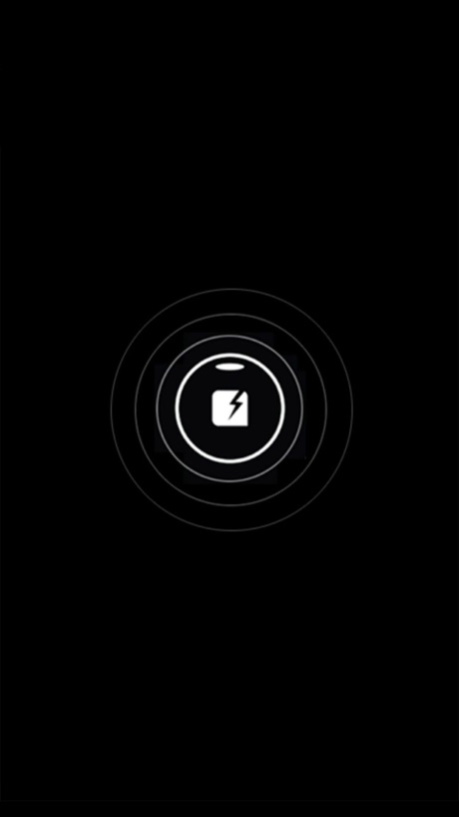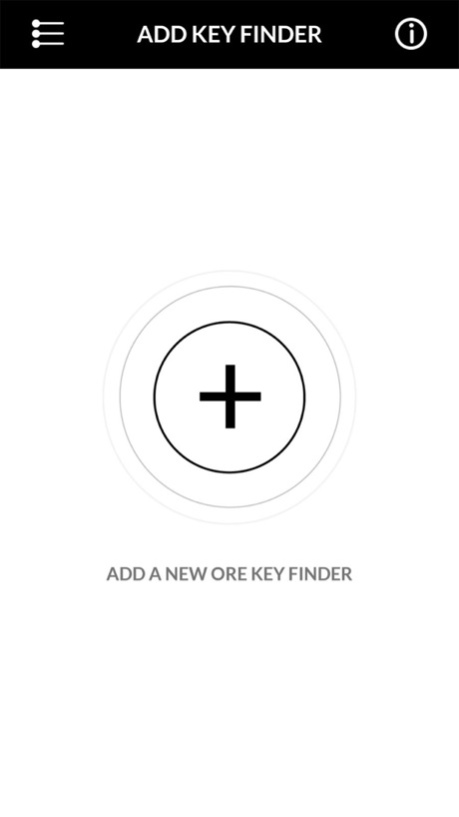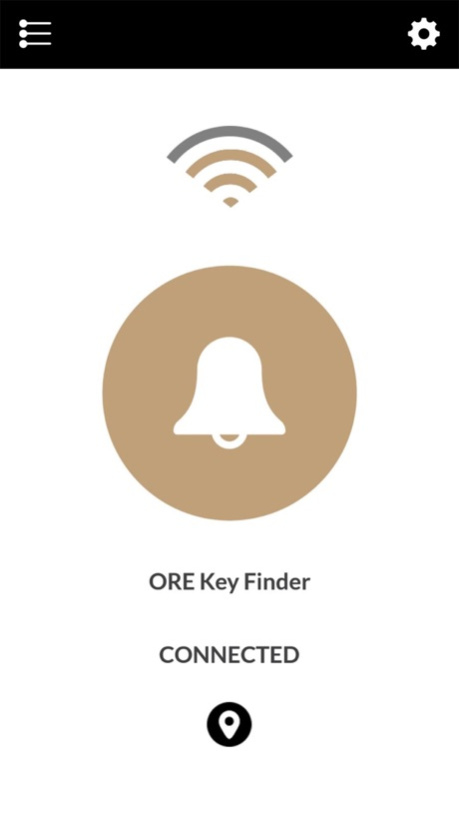ORE Key Finder 1.1.4
Continue to app
Free Version
Publisher Description
ORE - Find your keys & wallet
Just attach ORE to your keys, wallet, or any other object you care about, and easily find them. You can connect all of your ORE keyfinders in the app, making it easy to keep track of everything.
Ring your things whenever they are.
How great would it be if you could call your keys when you want to find them? The ORE keyfinder makes it possible. Whenever you feel your stuff isn’t where you thought you left it, simply tap the app on your iPhone to ring ORE. The trackers will quickly respond and save you time and effort.
Add as many devices as you want.
The ORE Keyfinder app can handle up to 10 devices at once. Connect the Keyfinders in the app, assign them each a name, and search for exactly what you need at the moment.
Convenient design for a quick search.
The ORE Keyfinder is designed to save you time so we made the app as easy to use as possible. It has a simple, clean, and practical design to help you navigate intuitively and quickly.
How it works:
Attach ORE to things you care about.
Add the ORE Keyfinder in the app menu.
Use the menu buttons to search for your ORE Keyfinder.
ORE Keyfinder is produced by TRNDlabs.com, an international brand that makes stylish, functional, and affordable gear.
Jul 6, 2018
Version 1.1.4
This app has been updated by Apple to display the Apple Watch app icon.
Latest bug fixes - July 2018
About ORE Key Finder
ORE Key Finder is a free app for iOS published in the Food & Drink list of apps, part of Home & Hobby.
The company that develops ORE Key Finder is TRNDlabs. The latest version released by its developer is 1.1.4.
To install ORE Key Finder on your iOS device, just click the green Continue To App button above to start the installation process. The app is listed on our website since 2018-07-06 and was downloaded 1 times. We have already checked if the download link is safe, however for your own protection we recommend that you scan the downloaded app with your antivirus. Your antivirus may detect the ORE Key Finder as malware if the download link is broken.
How to install ORE Key Finder on your iOS device:
- Click on the Continue To App button on our website. This will redirect you to the App Store.
- Once the ORE Key Finder is shown in the iTunes listing of your iOS device, you can start its download and installation. Tap on the GET button to the right of the app to start downloading it.
- If you are not logged-in the iOS appstore app, you'll be prompted for your your Apple ID and/or password.
- After ORE Key Finder is downloaded, you'll see an INSTALL button to the right. Tap on it to start the actual installation of the iOS app.
- Once installation is finished you can tap on the OPEN button to start it. Its icon will also be added to your device home screen.